MakerSpace
Our Makerspace is a place where students and staff have access to a vinyl cutter, 3D printers and other technologies to explore materials and ideas. You can invent, create, repair, and craft!

What is LU’s Makerspace?

Our Makerspace is a place where students and staff have access to equipment (currently 3D printers and a vinyl cutter) and other technologies to explore materials and ideas. You can invent, create, repair, craft, discover, prototype, fabricate, innovate and tinker! We encourage student and staff collaboration in any field of study, designing and creating prototypes, and also to explore sustainability though repair (making replacements or parts).
Where is the Makerspace?
Currently located on the ground floor of Ivey Hall (the Library) in L002c.
The MakerSpace is kept locked when not in use, or when unattended 3D printing is in progress. Ask at the Library Enquiries desk for a quick tour!
Hours of operation and pickup times
The MakerSpace can be accessed, using a key issued from the Library Enquiries desk, during the hours listed below (closed Public Holidays):
| Day | Hours |
| Monday | 9:00am - 8:00pm |
| Tuesday | 9:00am - 8:00pm |
| Wednesday | 9:00am - 4:00pm |
| Thursday | 9:00am - 4:00pm |
| Friday | CLOSED |
| Saturday | CLOSED |
| Sunday | 10:30am - 5:00pm |
Completed projects can be collected and paid for Sunday to Thursdays from the Library Enquiries desk.
Drop-in and Appointments
Drop-in 1 - 3 pm each Monday to check the space out and begin your creative journey.
Book an appointment for a more detailed introduction.
Who can use the Makerspace?
After booking a compulsory induction for the specific MakerSpace equipment of interest, all current staff and students of Lincoln University are welcome to book and make use of the equipment. Varying levels of induction are required and will depend on the technology or tools selected.
After the induction, you may separately book the equipment for the time required for your creation (instructions for booking equipment will be given after induction).
Makerspace staff are not always available. To ensure support on specific equipment, you will need to book an induction.
Will there be a cost?
You will be charged at the end of your project, based on the weight of the completed 3D print or the length of vinyl used.
| Material | Cost |
| 3D printing filament (total weight) | 10 cents per gram (small projects under 20 grams will be free of charge) |
| 600mm wide vinyl (total length) | $1 per 100mm (small projects under 100mm will be free of charge) |
Students will not be charged for course related projects if the lecturer has obtained prior approval from LTL, by emailing askltl@lincoln.ac.nz, to ensure the availability of staff, equipment and materials.
Failed jobs
LTL is not responsible for job failures due to user error, poor file quality, reliance on AI-generated designs or other technical issues and will be charged at the appropriate rate.
MakerSpace Policy
Users must abide by the MakerSpace Policy and LTL reserves the right to refuse any job request or cancel/terminate any projects that breach this policy and charge the appropriate rate.
MakerSpace equipment and instructions

Ultimaker S3
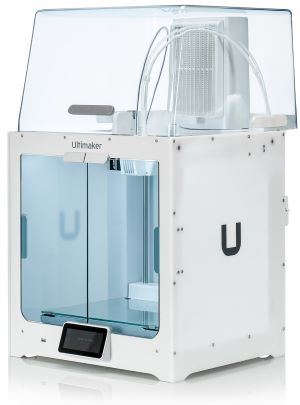
Ultimaker S5
3D printing is a really cool way of making! Professionally, it is being widely used as a way of manufacturing and prototyping objects, and the technology continues to develop and improve.
3D printing does take time for an object to form, depending on the size and complexity of the model (usually a minimum of 30 minutes for a small object). Once the printing is finished, there is typically some cleaning up to do (removing of the excess material). But seeing your design emerge is a fun and satisfying experience.
The best way to develop your skills in 3D printing, especially if you are a newcomer to the medium, is to book in a session with one of our skilled staff members. A good first step, however, is to get acquainted with some of the processes and our Ultimaker 3D printers by checking out the handy videos below.
- Easy 3D Printing Class This class will give you the skills you need to make your own 3D printed designs using Tinkercad- a fun, browser-based 3D modeling program that anyone can learn in no time.
- Tinkercad Tinkercad is excellent free 3D design software. Great for beginners.
- AutoCAD Popular computer-aided design (CAD) software that is used for precise 2D and 3D drafting, design, and modelling with solids, surfaces, mesh objects. Note: This software is available after hours in the LU Landscape Design Labs, D3 and D4.
- 3D Printing - 13 Things I Wish I Knew When I Got Started Excellent detailed information about key tips for successful 3D printing
 LUMakerspace has a Roland Camm-1 DS-24 vinyl cutter. Single-colour designs with defined outlines can be imported into Roland 'CutStudio' (free software) which can be downloaded here.
LUMakerspace has a Roland Camm-1 DS-24 vinyl cutter. Single-colour designs with defined outlines can be imported into Roland 'CutStudio' (free software) which can be downloaded here.
You can import your own design and/or create worded stickers within the Cutstudio programme with a variety of fonts or sizes.
Rolls of vinyl are 610mm wide and we have a good variety of colours, most of which are for intended for inside use (i.e. a 2-3 year lifespan and not weatherproof). You can print on smaller and off-cut pieces, but need to set up the machine accordingly.
To cut a new design, first have a clear outline on the image/text you wish to cut. It must have completed lines and a negative/positive outline (a silhouette, or solid text, for example), as you will ‘weed’/pluck out the area around the text or design. You can only cut one colour vinyl at a time – for dual-colour (or more) images you will need to print the individual elements and position these manually, or, cut multiple full designs and ‘weed’ out the parts not required. Vinyl on vinyl layering works fine.
We have a variety of hand tools and equipment available for use (within the Library) free of charge.
Please ask at the Library Enquiries desk. Equipment includes:
- Glue gun
- Aquadhere Glue
- Staple Gun
- Clamps
- Screwdriver sets
- Craft knife
- 18v Electric Drill and drill bits
- Dremel toolkit
See the current MakerSpace policy

