Building your search strategy
How to analyse your assessment/research question and conduct an effective search.

At university you need to find a wide variety of academic information to support your assessments and research. Start by understanding what information you require and analysing your research ideas.
Once you have identified your key ideas and thought of alternative terms you can do your search in LibrarySearch or the Databases
Understanding your research question
What do I need?
The first step in any search is making sure you understand what you are trying to find. Therefore the most important thing to do is to understand what your assessment is asking you to do. This is your information need.
Do I need pre-research?
Once you understand your information need the next step is ask the question “How much do I already know about this topic?” The best way to do this is to talk to a friend for one minute about the topic. If you can’t do this without repeating yourself you need to do what is called pre-research.
Pre-research is where you gain an understanding of the broad strokes of the topic, the areas of contention and controversy and how it fits into wider knowledge of the subject. Good places to conduct pre-research include textbooks, encyclopedias, Wikipedia, lecture notes and discussions with lecturers.
If you do not have this knowledge you will be unable to turn your information need into good search terms because you lack the knowledge of the basic shape of the topic.
Identifying key ideas in your information need.
Take five minutes and:
- Write down your research question – see the example below
Your research question will probably be a subset of your overall assessment or research. - Underline each of the key ideas (Keywords) in your sentence and strikethrough words that we don’t want to search for.
Discuss the impact of technological change on Canterbury farming.
Here the key ideas are
- technological change
- Canterbury
- farming
NOTE: some key ideas are represented by more than one word, classic examples include “Climate Change” or “The Treaty of Waitangi”
We should NOT search for
- Discuss
This is an instructional word telling us what we are doing with this assessment. - Impact
Impact is what we call a relational word. We never want to include relational words as they are too vague. Other relational words are: outcome, results, effects. If we must search for these we need to specify the specific impact(s) eg: instead of “impact”, search for “increased yield”, “improved quality”, “fertiliser runoff” etc.
Once you have your ideas create a grid and think of alternative or more specific terms you could use in place of the first one you thought of.
|
Technological change |
Canterbury |
Farming |
|
Think of key technology in farming that has changed |
What parts of the world are similar to Canterbury? |
What types of farming take place in Canterbury? |
|
Irrigation |
New Zealand |
Agriculture |
|
Computing |
Australia |
Dairy |
|
GPS |
United Kingdom |
Cropping |
|
Fertiliser |
|
Sheep and Beef |
|
Genetic engineering |
|
|
Watch this short (2mins:42s) video on choosing keywords from McMaster University.
NOTE: If you have more than 4 columns you have probably mixed 2 research questions together and should revisit your written research question above and re-write it as 2 separate research question.
Searching in Databases
Once you have identified your key ideas and thought of alternative terms you can do your search in LibrarySearch or the Databases.
Your first search
Pick one term from each column and enter them into the search box with no other words.
Search: GPS New Zealand Dairy
Not: GPS in New Zealand dairy farms
It is best to pick broad terms to start with and use more specific terms in later searches as you home in on what you need.
If the first search terms don’t produce good results, try swapping your terms for another in your grid above
Try: Computing New Zealand Dairy
If you find a good article that describes one of your key ideas in a way you haven’t thought of already, add it to your grid and try using that term in a new search!
Narrowing your results
Once you start getting results that seem relevant you can narrow your search using facets or filters. These allow you to focus in on particular types of materials or topics.
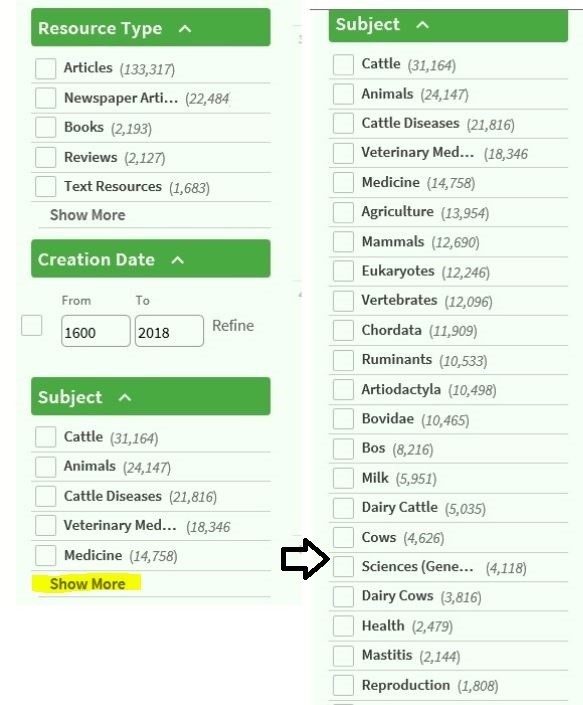
You can see common facets in this image and they include publication date, subject area, type of resource amongst many more.
Extra tips and tricks
Search alerts:
If you need to keep an eye on new developments in your area of research you can set up alerts that will run every few weeks and email you the latest articles. Talk to a learning advisor if you need help setting this up.
Finder@Lincoln
Some of our databases don’t have full text in them but instead are tied to the Finder@Lincoln service: Clicking on Finder@Lincoln will automatically check our other databases to see if we can find the full text of the article from one of them.
Clicking on Finder@Lincoln will automatically check our other databases to see if we can find the full text of the article from one of them.
Get Individual Advice
Talk to a learning advisor or attend one of our workshops for help with your study.


